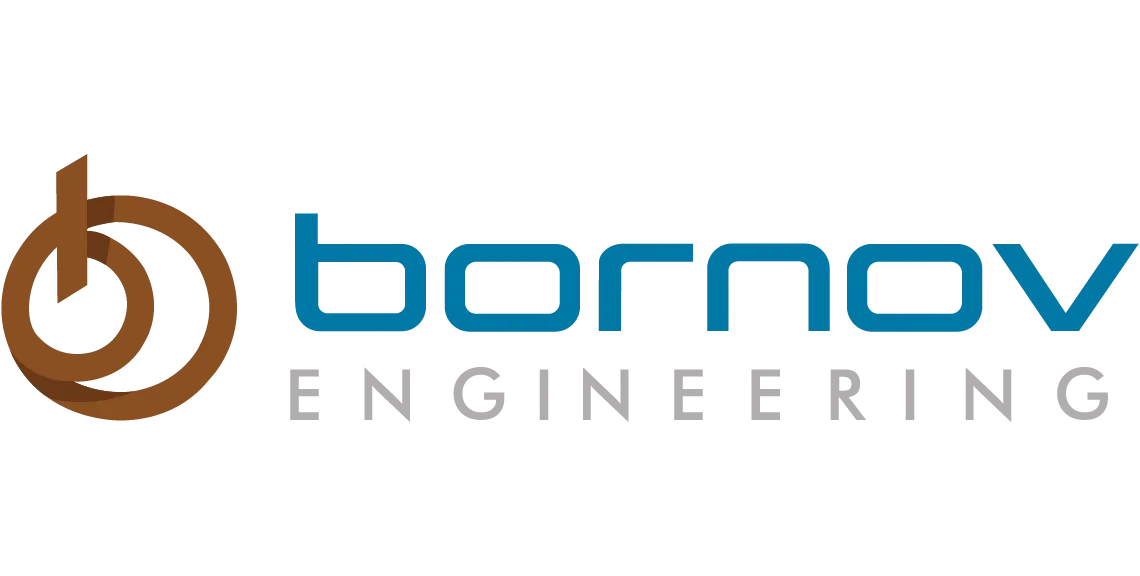Why Google My Business Keeps Rejecting or Not Verifying Phone Numbers: Causes and Solutions
Google My Business (GMB) is an essential tool for businesses to get visibility on Google Search and Maps. However, one persistent issue that many Indian businesses face is the rejection or non-verification of their phone numbers. This problem can be incredibly frustrating, especially when it prevents businesses from establishing an authentic online presence.
Why Does This Happen?
When you’re trying to verify your phone number on Google My Business, you might encounter errors such as “Phone number not accepted” or “Unable to verify phone number.” But why does this keep happening?
- Inconsistent Formatting: One of the most common reasons for the phone number rejection on GMB is the use of incorrect or inconsistent formatting. For example, using special characters or missing country codes can confuse Google’s system.
- VoIP Numbers: Many businesses opt for VoIP (Virtual numbers) instead of standard mobile or landline numbers. Unfortunately, Google My Business often fails to recognize these as valid contact numbers, leading to verification issues.
- Spam and Security Measures: Google has stringent measures in place to prevent spam and scams. If your number matches known spam patterns or has been flagged for suspicious activity, Google may block verification attempts.
- Frequent Changes: Continuously updating your business details or changing phone numbers too frequently can raise red flags with Google’s algorithms.
How to Resolve Phone Number Rejection Issues?
Now that we understand the common causes, let’s dive into the solutions:
- Use a Valid Phone Number with a Clear Format: Always use a genuine phone number with the correct country code. For Indian businesses, ensure that your number follows the pattern +91 followed by your 10-digit number without spaces or special characters.
- Avoid VoIP Numbers: Choose a mobile or landline number instead of a VoIP number. Google’s system sometimes struggles to verify virtual numbers, causing rejection.
- Update with Consistency: Make sure the phone number you provide is the same across all platforms, including your website, social media, and any other business listings. Inconsistencies can confuse Google and result in rejection.
- Contact Google Support: If all else fails, don’t hesitate to reach out to Google My Business support. Explain your issue in detail, and they can guide you through the steps to resolve it. Sometimes, manual intervention is required.
Conclusion
Having your phone number rejected or not verified on Google My Business can be a frustrating experience. However, by understanding the common causes and taking the right steps, you can fix these issues and successfully verify your phone number. Remember, keeping your information consistent and using a valid number is key to a smooth verification process. If you’re still facing problems, don’t hesitate to reach out to Google support for help.